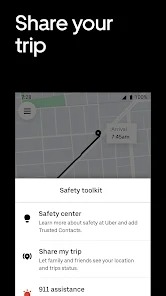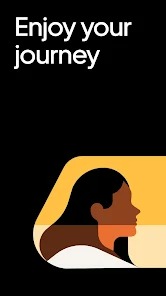WHAT EXACTLY IS UBER?
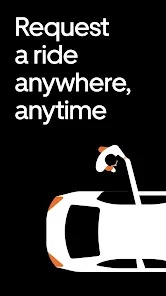
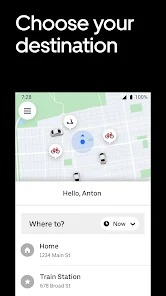
Uber is a ride-hailing firm that provides the Uber mobile app. By using the app, you may submit a trip request that will be instantly delivered to an Uber driver nearby and inform them of your position. You will then be picked up by the accepted Uber driver and driven to the location you specified.
Without your input or having to reach for your wallet, the Uber app calculates the driver’s navigational path, determines the distance and price, and transmits the payment from your chosen payment method to the driver.
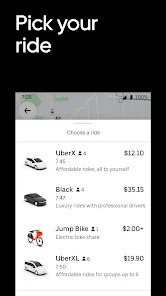
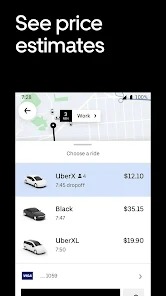
HOW DO AN USER PICK UP A RIDE?
Use the Uber app to choose your pickup location whenever you need a trip. The most popular ride-type choice is UberX, however there are many more options available. In the event that you’d want to split the cost of the journey, you might also choose Uber Pool. (More on the levels for Uber rides below.)
Uber will look for drivers nearby, match you with one, and let you know how far away your driver is in terms of time. Within three to ten minutes in big cities, rides are frequently available.
When the ride is on the way, Uber will let you know. To help you identify the driver, the Uber app will display information about him or her, including name, photo, and vehicle type.
During and After the Ride
Take pleasure in the journey. When you get to your location, simply exit the vehicle and give your driver a thank-you as the app will manage the payment. A rating of your driver on a scale of 1 to 5 will be requested of you via the app (politeness, safety, cleanliness). Likewise, the driver gives you a rating between 1 and 5. (politeness). There is an opportunity for you to offer a tip.
In order to maintain transparency and convenience, the entire journey is logged through the Uber app.