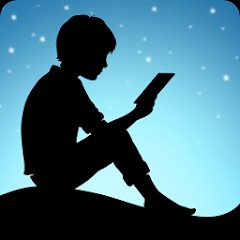WHAT IS READANYWHERE
You may read or study whenever it’s convenient for you thanks to the ReadAnywhere app. Through ReadAnywhere, you may purchase McGraw Hill items like the eBook and Connect’s adaptive assignments. Make notes, highlight sections, and complete assignments while you’re gone; your work will sync when you return to ReadAnywhere. With your McGraw Hill Connect or McGraw Hill eBook login and password, you may begin studying anytime and anywhere you choose! Both Android and iOS smartphones may use the software, which is accessible for free. All ages may use it with no problems. The ideal chance to examine each person’s reading abilities and broaden their knowledge is provided by ReadAnywhere.

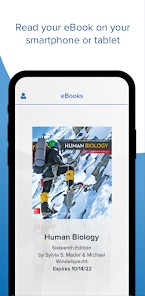
HOW DOES READANYWHERE WORK?
You and your students may use ReadAnywhere to download and read full eBooks or select chapters, take notes, annotate the text, and do homework even while connected to the internet. By launching the app when their mobile devices have regained connectivity, individuals may sync their assignments and notes.
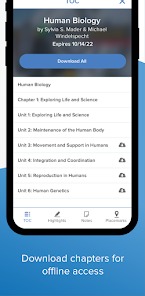
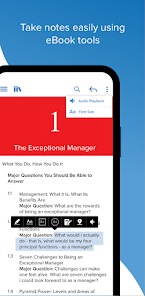

Features include:
- The Table of Contents, the Search, and the Go Back buttons.
- Scrolling through the menu.
- A placemark feature
- The capability to annotate eBooks.
- Highlighting skills (color, underline, box, or circle items on the page).
- A read-aloud feature.