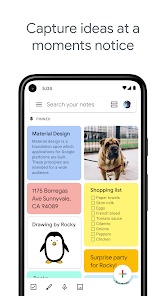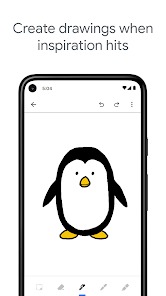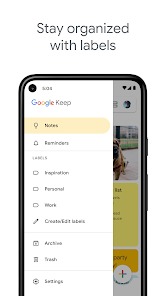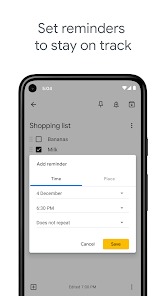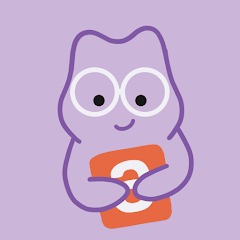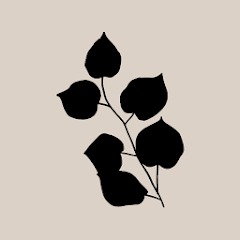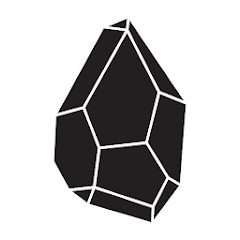Quickly write down your thoughts so that you might receive a reminder at a later time or location. On-the-go voice memos can be spoken and instantly transcribed. Easily organize or locate a poster, receipt, or other document by taking a snapshot of it. With Google Keep, it’s simple to write down ideas or lists for later sharing with loved ones.
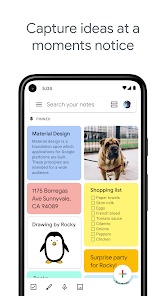

APP FEATURE OF GOOGLE KEEP
- WHEN AND WHERE YOU NEED IT
Need to keep in mind to get some groceries? Create a location-based reminder to open your shopping list as soon as you arrive at the store. Need to complete a task? To ensure that you never miss anything, set a reminder with a time limit.
- SHARE YOUR THOUGHTS WITH FAMILY AND FRIENDS
To-do lists, audio notes with reminders, and shared notes are just a few examples of various qualities that may be used to quickly filter and search for notes. Allow Keep to remember things for you so you can find what you’re searching for even faster.
Quickly sort and search for notes based on their color and other characteristics, such as lists with the heading “To-dos,” audio notes with reminders, or shared notes. Allow Keep to do the remembering so you can find what you’re seeking for even more quickly.
Keep working on your computer, iPad, and phone. Your vital information is always with you because everything you add to Keep syncs across all of your devices.
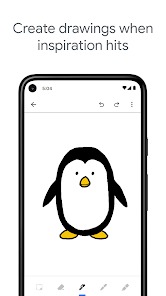

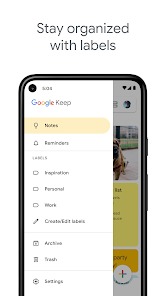
User reviews:
The longer you explore the app, the more options you will see, even if you think it isn’t available, I found complaints about options that the app does have. They say it doesn’t have them, but it actually does. So far? So good! Just remember your other settings can affect the functionality, like accidentally hitting your “do not disturb” button. I love the app!
Caroline – ★★★★★
Mostly awesome! I use it for EVERYTHING!!! The only thing that could be better is if there were folders to sort my notes into. I just have SO MANY that it’s hard to organize. Even with using the labels. There are just TOO MANY notes to keep up with! I LOVE the check boxes! Makes shopping & to do lists SO MUCH EASIER!!! PLEASE add an option for folders though! Also, more backgrounds would be helpful and amazing!!! 💜💜💜🙏
Vincent & Bridget Moses Godly Encouragement – ★★★★★
The checkboxes were a great improvement. You SHOULD be able to put headings on groups of things with checkboxes within the same note. The new backgrounds are pretty useless; I’d rather have more colors to choose from. I use colors to “label” groups of notes, such as those for shopping or those that relate to my daughter, etc, in lieu of the folders that aren’t available. They SHOULD be! And you SHOULD be able to alphabetize your notes by their titles. Keep is very good but not GREAT, yet!
Pat Mattiacci – ★★★★★
I’m completely astounded at the potential for this app, although I am currently satisfied with a five star. In a later update, I would like to see a future where I can ask assistant to pull up a note by keyword search. Also, I would like to see an option to view previous iterations of notes of edited. Cheers to expansion! Good good luck! -Xavier6, ‘like my song, “Xavier6″‘
Xavier Willis – ★★★★★
I find myself increasingly using this app. It’s very helpful even though I’m not utilizing it’s full potential (i.e., I haven’t used the collaboration functionality yet) – I just love the note-taking, check-list making being viewable on my phone & Chromebook. I’d love it if there was a bit more functionality (i.e., having notes and check-lists on the same ‘note’/page; and 3 levels of indent for check-lists) – but overall it’s a great app.
Jared Byrne – ★★★★★
….