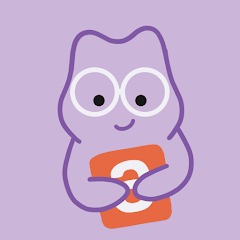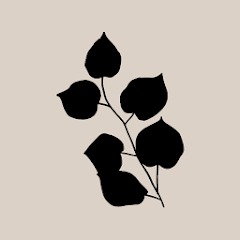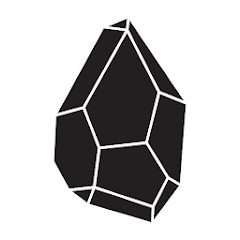Take notes when inspiration strikes. Bring your notes, to-dos, and schedule together to better manage life’s distractions and accomplish more at work, home, and anywhere else in between.


Evernote allows you to continue working while on the go because it syncs with all of your devices.
Use Tasks to tackle your to-do list, sync your Google Calendar to remain on top of your schedule, and use the customizable Home dashboard to get quick access to your most crucial information.


CAPTURE IDEAS
- Create searchable notes, journals, and to-do lists to record, gather, and save ideas.
- Clip interesting articles and web pages to read or use later.
- You can include text, documents, PDFs, drawings, photographs, audio files, web clippings, and more in your notes.
- Use your camera to scan and organize paper documents, business cards, whiteboards, and handwritten notes.


GET ORGANIZED
- Integrate Google Calendar and Evernote to sync your calendar and notes.
- Immediately view your most pertinent information on the Home dashboard.
- To arrange your receipts, bills, and invoices, make separate notebooks.
- Find anything quickly—robust Evernote’s search can even find text in handwritten notes and photographs.
ACCESS ANYWHERE
- Sync your notes and notebooks automatically across any computer, phone, or tablet.
- Start work on one device and continue on another without missing a beat.
EVERNOTE IN EVERYDAY LIFE
- Keep a journal to arrange your thoughts.
- Go paperless by scanning important documents and receipts.
EVERNOTE IN BUSINESS
- By taking meeting notes and exchanging notebooks with your team, you can keep everyone informed.
- Utilize shared Spaces to connect individuals, initiatives, and concepts.
EVERNOTE IN EDUCATION
- Monitor your lecture notes, tests, and assignments to ensure that you don’t miss any crucial information.
- Make notebooks for every class and maintain organization.


User reviews:
Excellent overall, coming from Palm Pilot, EverNote is the best I could find back in/from 2012, had been extremely happy since, except for one huge con – not all notes in notebooks would be stored locally on Android. Various tablets, like Samsung Tab S3, S6, S7 and S7+, and phones- LG, Sony, the same on all of them. Hoped since 2012 this would be fixed, but no, if offline, no access to some of my 1000+ notes, on EverNote Plus. Windows version does store locally in full.
Roman Albright – ★★★★★
I would really like Evernote if in the dark setting, which I prefer, I could set the app to be just black and white [loosing the green and purple]. I find the green and purple very distracting and undesirable. The app has grown into a really good state, but I keep looking for something else that is without color in the design.
Ned Rosen – ★★★★★
I have had this app for many years. I use it for grocery shopping, recipes, taking notes at meetings — complete with photos! Believe it or not, it was actually recommended at a national real estate conference as a way to keep track of tasks for various projects. I use the checklist format within my Evernote lists, so that when I check the item, a line goes through it to cross it out. I keep a running list of grocery items and check and uncheck as needed each time I go.
Jeri Bitney – ★★★★★
I’ve been using Evernote for years, great app, meets almost all of my information storage and management needs. It has a robust suite of tools and information management features and is easy to use. I highly recommend Evernote for anyone who needs to have mobile access to large amounts of data that is also synced to their desktop.
John Garlette – ★★★★★
Awesome 👍 if you need a awesome note taking app this is it!! You can search your note as well taging them to make finding them easier. The ability to add a picture to a note is awesome and how it will show up next to your note on home screen!! There is different templates and voice recording ! I could go on and on but I think you get the point you will not be disappointed with this app. Thanks
Ben Stierhoff – ★★★★★
,,..