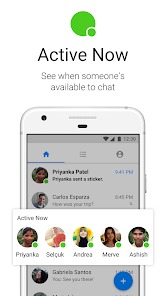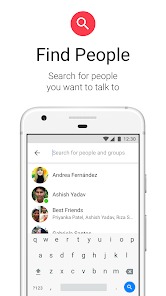WHAT IS FACEBOOK MESSENGER LITE?
Among the most widely used mobile messaging apps is Facebook Messenger, but not everyone requires all of its sophisticated capabilities. Facebook made this decision when it opted to release Messenger Lite, a more basic version of the messaging app.
The Facebook Messenger program has a version called Messenger Lite that just has the essential functions. With Messenger or Messenger Lite, you can quickly send anyone text, photographs, links, and stickers. Even video chatting with friends is possible.
Stories, extensions, brand-automated messages, and other extra features are available in the Messenger app’s base version. On the other hand, Messenger Lite keeps everything narrowed down to instant messaging as its main purpose. The end result is a more straightforward, less annoying software that uses less data, computing power, and storage space.
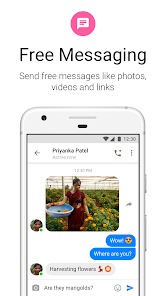

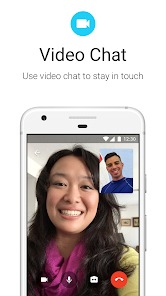
HOW DOES MESSENGER LITE WORKS?
Messenger Lite functions very similarly to the standard Facebook Messenger software, except there are only three primary tabs visible at the top of the screen rather than a number of menu options:
- Messages (the speech bubble icon)
- Contacts (the two people icon)
- Account (the cog icon)
Most of the buttons are located exactly where they would be on the normal app when you tap to initiate a new message or join an existing chat. You can send stickers, contact a buddy on the phone, start a video chat, send photographs or files, record a voice message, mute or block users, and read a friend’s profile in addition to typing your message in the text area.
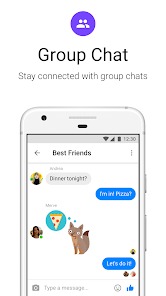

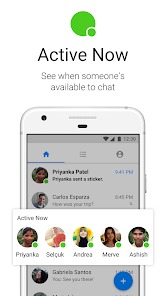
REVIEWS AND COMMENTS OF MESSENGER LITE
“Works well for me, with little problems (only when facebook has been having difficulties on its own). It is simple to modify, despite everyone’s complaints about the new notification sound! You can select any sound on your phone by opening the app, clicking the cogwheel in the right upper corner, selecting Notifications and Sounds, selecting Manage Notifications, and then selecting the Sound section. I’ve had one called Twinkle that sounds a lot like an old messenger notice.’ – A Google user
“Useful. I appreciate that it lacks several capabilities seen in the standard Facebook Messenger. It moves quickly and is light. The sending of SMS and video calls both goes quite smoothly. conserves space and data. I have one gripe. I guess it’s just annoying me but it’s not really significant. It doesn’t always appear that your or a friend’s profile photo has been altered on the app. Kind of grating. especially if it belongs to you.” – A Google user