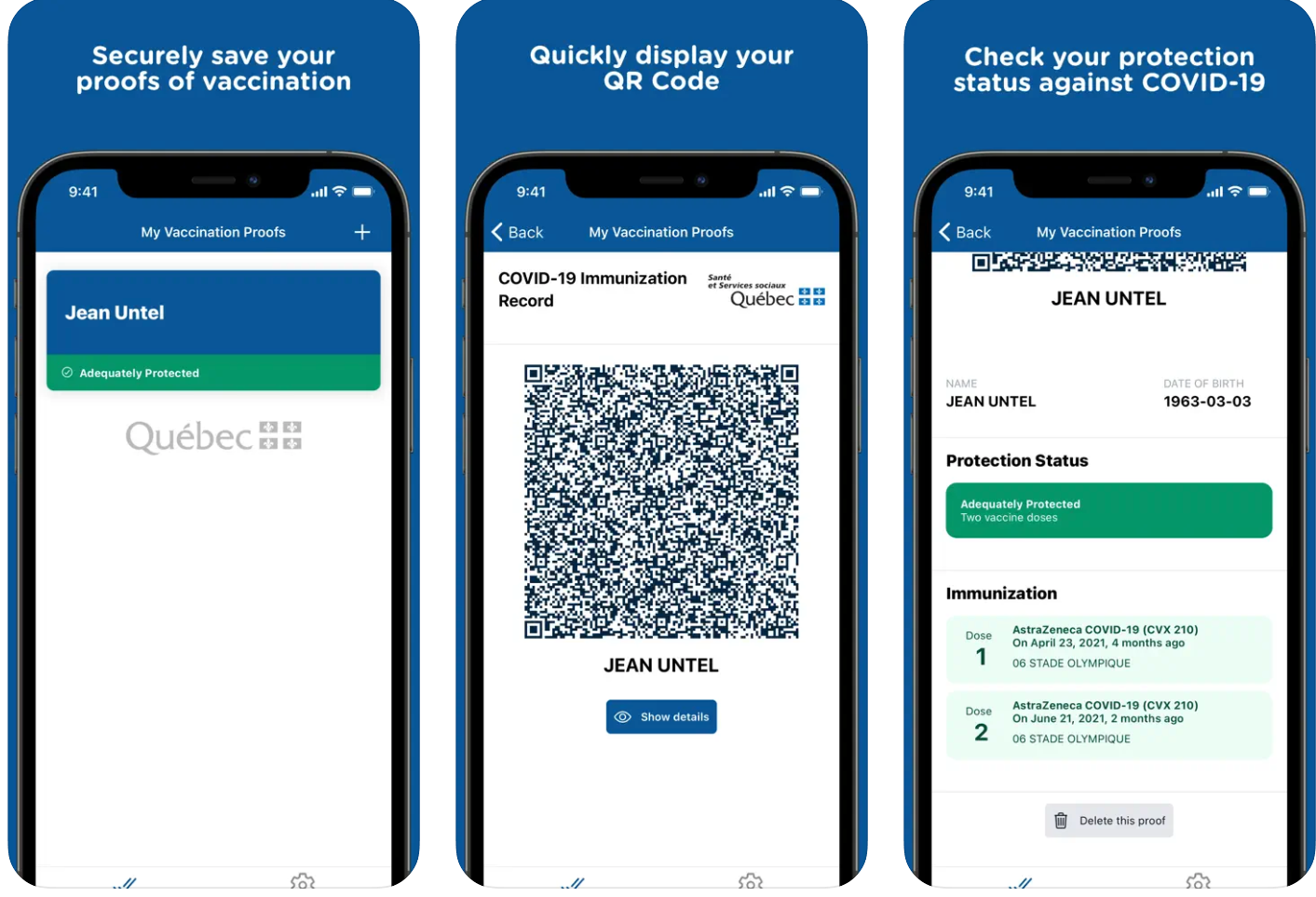WHAT IS VAXICODE?
The government of Quebec has created an official app called VaxiCode that enables users to safely save a QR code as part of their vaccination documentation.
It enables individuals to verify the information included in each of the QR codes as well as register numerous vaccination certificates that each have a QR code on them.
By interpreting their evidence of vaccination, users of VaxiCode may also learn how protected they are against COVID-19.
The immunization record stored in VaxiCode is encrypted and kept locally on the device without being shared with anybody. The only way for the user to show a third party their immunization documentation is by presenting the QR code.
The vaccination passport is no longer necessary in Quebec as of March 12, 2022. You may still store your immunization record in digital form with the VaxiCode app.
For travel by rail, airplane, or cruise ship both inside and outside of Canada, it is still necessary to provide proof of immunization, according to federal government regulations.

HOW TO USE VAXICODE?
It is necessary to download the public-use app VaxiCode on a smartphone or tablet. Both the App Store for Apple smartphones and Google Play for Android devices provide it for free.
You need an iPad, iPhone 6, or iPod Touch with iOS 11 software installed for the program to function on an Apple device. Any newer version will also function.
Version 8.1 or later of the program must be installed for it to function on Android devices.
The program must be downloaded and updated via a typical Internet connection. In the case that there is a change in public health guidelines, for instance, it is crucial to stay on top of changes to make sure the application is operating effectively and showing the most recent QR code. The most recent public health advice will be incorporated by upgrading the application. To ensure that updates are performed automatically each day, it is highly advised to connect the device to the Internet.