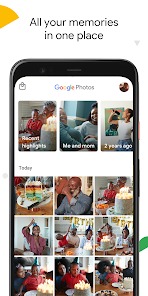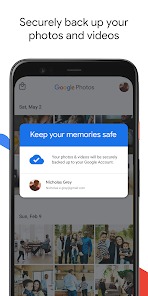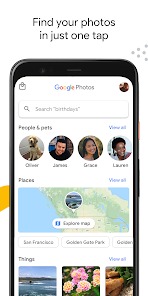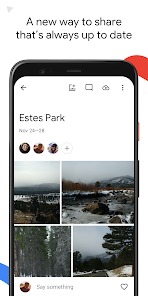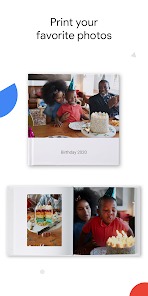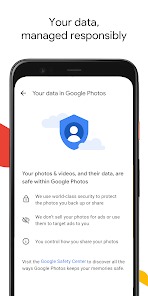For all of your images and videos, Google Photos is a smarter home designed for the way you take pictures today.
The photo features that were originally a part of Google+, the company’s social network, have been replaced with Google Photos, a stand-alone photo app. The social network was developed by Google to compete with Facebook, but it was never as popular for social networking and photo sharing as Facebook. Google+ offered more robust photo storing and organization features than Facebook, but it lacked the user base to be of any utility. By severing its ties to social networks, the Photos service evolved from a sharing platform to a private library platform.
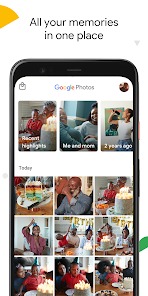
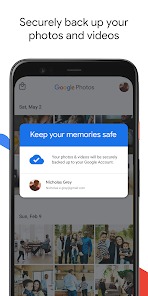
APP FEATURES OF GOOGLE PHOTOS
Free space
- Ton of space for your photos
- Photos are safe in the Google photo
- Never worry about running out of space on your phone again
Visual searching
- Photos are now searchable by anyone, anythings, no need to tagg in
- Easy to search
Smart sharing
- Give you and your friends smart suggestions and no headache
- Add in permission so anyone could add in photos
Edit photos
- Edit your photos with a tap
- Transform your photos in the different way
Smart auto albums
- Tell better stories without any hard work
- Invite people to your photos, without the work
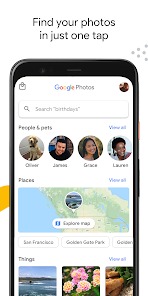
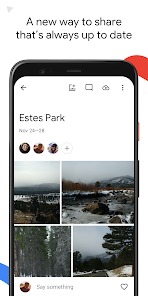

User reviews:
Google photos is the default photo app for my new phone, and for the most part since I’ve adjusted, it’s been great. However, one major issue I’m having is with the facial grouping. Many of my pets aren’t able to be added, as the app doesn’t recognize a face in the image. I think it would be helpful if you could add a square to mark where a face is in an image even though the app hasn’t marked it already, and add it to a pet or person folder from there.
Baphomet –
I love Goggle Photos. There are so many great features to the app like edits, collages, 3D images, tools like erase Photoshop, easy to share photos to a single person or a group of people. Google lens is amazing! I’ve also printed out images from the app and they came out beautiful. I like how you can edit the photos time and date. The only issues I’ve had with the app is that it freezes sometimes. I also wish that you can fast forward videos frame by frame without having to click on edit.
Esteban Garcia –
I’m glad to see the option of moving items to trash within an album has been added. A big plus. I would use the app even more if I were able to have an option to directly download memories . When I see my memories, all I can do is share them but not download them. Also, if I were able to multi select photos/videos and download them. Rather then having two individually go to each video or photo and download them that way. Also there isn’t an option to SELECT ALL when adding/moving photos.
Taylor Shantell –
One suggestion. While I love love love Google Photos, I am still waiting on one tool that allows me to identify photos that are NOT in an album. I organize my photos in albums, and while the ‘search’ functionality is great, it is easier to locate photos if you know in which album to look for them. Yet, if one misses on putting a few photos in albums, accidentally, then it is very difficult to find them, even with ‘search’. Please Google, figure this simple thing out!!
John Cruz –
It’s very functional and easy to use, the only thing I wish would be improved on is the editing area. While it is easy to find what you want, the quality of the tools aren’t the best. Cropping is difficult and choppy, and unless you want to spend 10 minutes finding the perfect fit, you have to settle for a little uneveness in the crop. The draw option is difficult to use as it has preselected colors that do not blend nicely, and the sizes are difficult to manage. Other than the tools, it’s good!
Amethyst Castle –
…